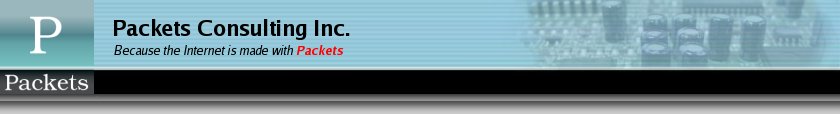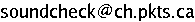One of Linux's great strengths is that you are free to re-invent
the wheel.
Unfortunately, one of Linux's great weaknesses is that there
are a lot of broken wheels out there.
Getting sound out of a Linux computer is one such 'wheel' that
has this problem.
Soundcheck is designed to help you get your Linux sound wagon rolling!
All soundcheck does is play some sound samples using the five
sound systems that mpg321 knows about.
If any of them are set up correctly, you will hear a voice saying
"This is the xxxx interface" for each one that works (alsa,
arts, esd, oss and sun).
The voices were generated by the festival package, using the
'text2wave' filter, and then converted to mp3 files using lame.
Requirement: The mpg321 command from here.
Installation: Type 'tar xzvf soundcheck-1.0.tar.gz'
Running: Type './soundcheck'
Troubleshooting: I found that, on Fedora Core 2 (FC2) at least,
sometimes several of the sound interfaces
wouldn't work until I killed and restarted artsd
(as root):
# killall artsd
# /usr/bin/artsd -F 10 -S 4096 -s 60 -m artsmessage -c drkonqi -l 3 -f &
I also found that this trick doesn't help
Fedora Core 4 (FC4); I still haven't gotten it to
work for more than alsa and oss.
Download: soundcheck-1.0.tar.gz
License: Public domain. At five lines of code, is it really
important what license it is?
Author: Charles Howes 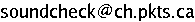 |